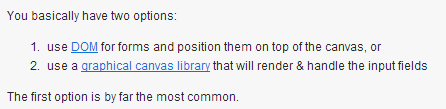使用Phaser有一段时间的,越来越喜欢这个游戏引擎,但是它不像egret那样有专业的公司和团队去维护,并提供大量的工具,所以Phaser没有那么多的工具,但是真的很好用。
在做游戏登录界面的时候,发现Phaser没有提供TextBox的控件,在官方的论坛进行搜索以后得到了如下的结论
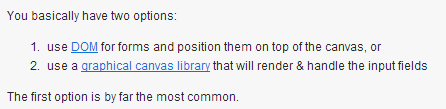
大部分的情况都是采用DOM的方式来去实现textbox。
本文采用DOM的方式实现了可以自适应Phaser画布的TextBox,效果图如下:

2.创建一个名为HtmlTextBox.js的js文件
3.在该文件中定义function
HtmlTextBox(game,x,y,width,height,text,style),作为使用类
4.实现主要内容
1
2
3
4
5
6
7
8
| this.game = game;this.parentElement = game.canvas.parentNode;
this.textBoxElement = document.createElement('input');
this.textBoxElement.style.position = 'absolute';
this.textBoxElement.style.left = x+'px';
this.textBoxElement.style.top = y+'px';
this.textBoxElement.style.width = width;
this.textBoxElement.style.height = height;
this.parentElement.insertBefore(this.textBoxElement,game.canvas);上述代码添加了一个html的input。
|
5.自适应屏幕
上述代码实现了update的时候,根据新的位置计算dom的位置和大小,从而自动适应了屏幕大小。
//更新函数,用来重新计算TextBox的位置
1
2
3
4
5
6
7
8
9
10
11
12
13
14
15
16
17
18
19
20
21
22
23
24
25
26
27
28
29
30
31
32
33
34
35
| HtmlTextBox.prototype.update = function()
{
var canvas = this.game.canvas;
var canvasX = canvas.offsetLeft;
var canvasY = canvas.offsetTop;
var canvasWidth = canvas.offsetWidth;
var canvasHeight = canvas.offsetHeight;
if(this.oldCanvasWidth == canvasWidth && this.oldCanvasHeight == canvasHeight
&& this.oldCanvasX == canvasX && this.oldCanvasY == canvasY)return;
var gameWidth = this.game.world.width;
var gameHeight = this.game.world.height;
var widthScanle = canvasWidth/gameWidth;
var heightScanle = canvasHeight/gameHeight;
var xScanle = this._x/gameWidth;
var yScanle = this._y/gameHeight;
var newX = canvasX + canvasWidth * xScanle;
var newY = canvasY + canvasHeight * yScanle;
var newWidth = this._width * widthScanle;
var newHeight = this._height * heightScanle;
this.setX(newX);
this.setY(newY);
this.setWidth(newWidth);
this.setHeight(newHeight);
this.oldCanvasWidth = canvasWidth;
this.oldCanvasHeight = canvasHeight;
this.oldCanvasX = canvasX;
this.oldCanvasY = canvasY;
}
|
最后附上这个TextBox的完整的源码。
HtmlTextBox.js