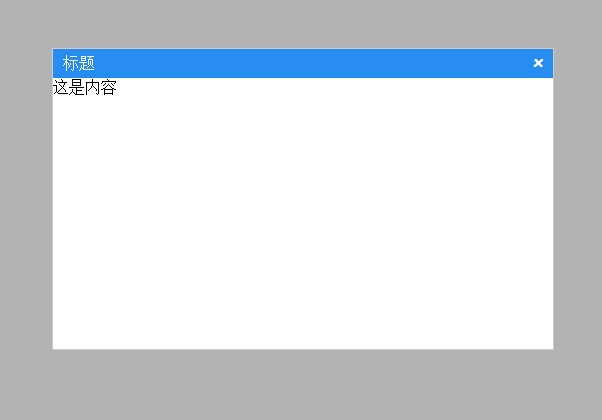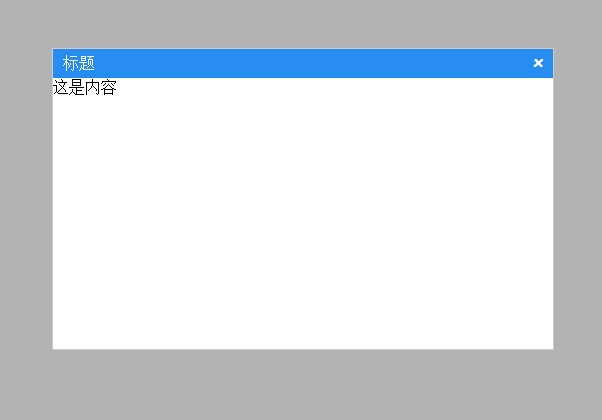
用法:
1
2
3
4
5
6
7
8
9
10
11
12
13
14
15
16
17
18
19
20
| <link rel="stylesheet" type="text/css" href="../dist/dialog.css">
<input type="button" id="btn_dialog" value="打开浮层"/>
<div id="dialog-content" style="display:none;">这是内容</div>
<script src="../src/jquery-1.9.1.min.js"></script>
<script src="../src/dialog.js"></script>
<script>
var dialog = new Dialog();
dialog.init({target:"#dialog-content",trigger:"#btn_dialog",mask:true,width:500,height:300,title:'标题'});
</script>```
## 或者用jquery方式调用:
```html
<link rel="stylesheet" type="text/css" href="../dist/dialog.css">
<input type="button" id="btn_dialogjquery" value="jq打开浮层"/>
<div id="dialog-contentjq" style="display:none;">这是内容22</div>
<script src="../src/dialog-jquery.js"></script>
<script>
$('#btn_dialogjquery').Dialog({target:"#dialog-contentjq",mask:true,width:500,height:300,title:'标题'})
</script>
|
继承类alert和confirm提示(jquery模式下):
HTML
1
2
3
4
5
| <link rel="stylesheet" type="text/css" href="../dist/dialog.css">
<input type="button" id="btn_alert" value="alert"/>
<input type="button" id="btn_alert2" value="alert定时关闭"/>
<input type="button" id="btn_confirm" value="confirm三种按钮"/>
<input type="button" id="btn_confirmdefault" value="confirm默认"/>
|
Javascript
1
2
3
4
5
6
7
8
9
10
11
12
13
14
15
16
17
18
19
20
21
22
23
24
25
| $('#btn_alert').click(function(){
$.alert('选好商品才能上传素材哦',true,function(){
alert('你点击了ok')
})
});
$('#btn_alert2').click(function(){
$.alert('选好商品才能上传素材哦')
});
$('#btn_confirm').click(function() {
$.confirm('下载全部9张图片至本地相册? < divclass = "confirm-title2" > 文字内容已复制 < /div>', [{
yes: "是"
}, {
no: '否'
}, {
close: '关闭'
}], function(type) {
$.alert('您点击了' + type);
this.hide();
});
}) $('#btn_confirmdefault').click(function() {
$.confirm('你确定要删除这条消息吗? ', null, function(type) {
$.alert('您点击了' + type);
this.hide();
});
})
|
属性或方法
trigger:
触发对象
target:
弹出内容,可以为#id,或者jquery对象
mask:
是否有遮罩层
title:
标题
zIndex:
z-index
closeTpl:
关闭html(默认:<span class="ui-dialog-close js-dialog-close">x</span>)
titleTpl:
标题html(默认:<div class="ui-dialog-title"></div>)
fixed:bool
是否固定位置,默认不固定
方法及回调
show:
显示弹层
hide:
隐藏
beforeShow:function(content)
显示前的方法回调,content是浮层内容对象
beforeHide:function(content)
隐藏前的方法回调,content是浮层内容对象
setPosition:function()
设置位置居中
事件
hide:
$('.ui-dialog').trigger('hide');触发弹窗的隐藏事件.
查看演示
点击下载