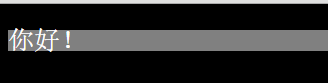“%”:是继承父级元素的距离;
“无单位”:是子元素计算各自的行距离;
举个栗子:
1
2
3
4
5
6
7
8
9
10
11
12
13
14
15
16
17
18
19
20
21
22
| <!DOCTYPE html>
<html lang="en">
<head>
<meta charset="UTF-8">
<title>Document</title>
<style>
body{
font-size:14px;
line-height:150%;
background: black;
}
p{
font-size:26px;
background: gray;
color: white;
}
</style>
</head>
<body>
<p>你好!</p>
</body>
</html>
|
效果如图:
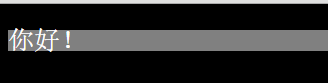
1、当line-height:XX%时:
body{font-size:14px;line-height:150%;}
p{font-size:26px;}
结果就是:
body{line-height:21px;}//14*150%=21
p{line-heigt:21px;}//继承父元素
再举个栗子:
1
2
3
4
5
6
7
8
9
10
11
12
13
14
15
16
17
18
19
20
21
22
| <!DOCTYPE html>
<html lang="en">
<head>
<meta charset="UTF-8">
<title>Document</title>
<style>
body{
font-size:14px;
line-height:1.5;
background: black;
}
p{
font-size:26px;
background: gray;
color: white;
}
</style>
</head>
<body>
<p>你好!</p>
</body>
</html>
|
效果如图:

2、当line-height:X.X时:
body{font-size:14px;line-height:1.5;}
p{font-size:26px;}
结果就是:
body{line-height:21px;}//14*1.5=21
p{line-height:39px;}//26*1.5=39